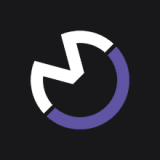What is Google Ads?
Google Ads is Google’s online advertising platform, which used to be known as Google Adwords. The rebranding took place on July 24th this year. Google offers a range of advertising options through the Google Ads platform. These include Ads appearing in Google search results, display ads that are shown on different websites across the internet, and even video ads shown on platforms such as Youtube.
In this article, we’ll focus on Google’s search Ads. Our aim is to give a general overview of Google Ads, and how they’ll benefit your business. We’ll also explain some of the more technical terms that you might have heard us talking about, or mentioned in your client reports.
How can Google Ads benefit my business?
Answer: quality, relevant site traffic!
Every second, over 2 million searches are performed on Google. We turn to Google so regularly to answer questions, find information, and for many other queries. From a business point of view, each and every searcher can be a potential customer. Through advertising on Google search results, you can gain customers that are actively looking for your particular product or service. In this way, the customer comes to you!
Google Ads are therefore a great way to bring traffic to your website. The numerous options and settings within the platform mean that you can be highly selective, and ensure you bring relevant traffic to your site. A properly optimised Google Ads account will avoid irrelevant users coming to your site, and ensure the money you’re spending is as worthwhile as possible.
What we feel makes Google search advertising really stand out is the fact that you only pay when someone clicks on your Ad. If the Ad appears in search results, but the user doesn’t click, no problem! No money will be spent! Think about all the other forms of advertising out there… TV, Leaflets, Billboards.. etc. For all of these, the advertiser pays for their advert upfront. Whether the consumer reacts or shows any interest whatsoever, is beyond their control!
Pay-Per-Click is where Google (and other online advertising platforms) really stand out! We’ll refer to the abbreviated form, PPC from now on!
What is PPC?…How does PPC work?
So as mentioned, PPC ads charge the advertiser for each click that is made on the advertisement. That’s straightforward enough, but what determines how much you pay?
When running a Google Ads campaign, there is a complex system that Google uses to decide who’s ads will appear on the search results page, and in what position. There will often be other companies looking to advertise the same things that you do. For that reason, Google operates an Ad auction system. For every keyword search that is made, advertisers must select a maximum amount they are willing to bid for a click.
If you’re familiar with eBay- the system works in a similar way.
Let me demonstrate with an example …
Two shoe companies, ‘Steve’s Sandals’ and ‘Philips Flip Flops’ both want to show a search ad, when a user types in ‘summer shoes’ into Google.
Steve decides he’s willing to pay a maximum of 50p for a click on his Ad. Philip is willing to spend a bit more, so decides his maximum bid will be 75p. In this example, let’s imagine there are no other advertisers looking to show Ads for ‘summer shoes’ searches.
Philip has the highest bid, so his Ad will show in the highest position. However, if someone clicks his ad, he’ll only be charged 51p, because this is the minimum amount needed to out-bid his competitor, Steve.
Make Sense? This is a very simplified example of how the PPC system works. In reality, there are likely to be lots of other advertisers competing for the same space and keyword searches. Google also takes other factors into account as well as the bid amount. The content of the Ad must be deemed to be of high quality, and relevant to the website it’s leading to. It needs to also be relevant to the search keyword, and website performance will also be taken into account.
For that reason, the bid amount doesn’t necessarily determine your Ad’s likelihood of showing in a good position. Google also has automatic bidding strategies, where it will set maximum bid amounts, in line with a certain business objective.
How many different keywords can I have?
The simple answer is that there’s no real limit. As a Google advertiser, you can select as many keywords as you’d like your ads to show for as possible. There is a range of keyword targeting options available, that determine how often your ads will show.
For example, the keyword search ‘Brown Sandals’ could be targeted in 3 main ways.
- Exact Match – your Ad will only show when someone types the exact search ‘Brown Sandals’
- Phrase Match – your Ad will show for any search that includes the keyword search ‘brown sandals’ in the correct order. So ‘Men’s brown sandals’ or ‘Brown sandals online’ would both trigger the Ad to show.
- Broad Match – your Ad will show for any search that Google decides is related to the chosen keyword. So in this example, the Ad may show for ‘Black sandals’ ‘Size 8 women’s flip flops’ ‘Summer shoes’ and so on.
Different keyword match types are appropriate for different business objectives. Broad match keywords are generally used with caution, but are great if you’re main aim is to build brand awareness by getting as many users as possible to your website.
The more specific match types, exact and phrase, are the best ways to get the most specific traffic to your site, from users who are most likely to take the desired action.
There is also the option to exclude unwanted traffic using negative keywords. For example, your shoe shop might only sell women’s shoes. In that case, by adding ‘mens shoes’ as a negative keyword, this would prevent men who are looking for shoes from being sent to your site.
What will my Search Ad look like?
When you make a Google search, you may or may not have noticed that some of the displayed results have an [Ad] symbol next to them. This indicates that the result has been produced by a Google Ads campaign.
There are several components of the Ad that we set up within your Ads campaign. We’ll have a quick run through these now!
There are 3 main components that are shown in any search Ad …
- Headlines – These are short chunks of text, designed to attract the reader’s attention. Up to three of these can be used in a search Ad, and form the blue part of the Advert that is clicked on.
- Description – These are longer chunks of text, with a 90-character limit. These give you the chance to describe your product or service in more depth, and persuade the user to come to your site, with a ‘call to action’ such as ‘read more’ or ‘join now’
- Display URL – This is the web address that’s shown on your Ad. There is the option to add two extra keywords to the end of the URL, in order to further tailor you Ad to the keywords you’re hoping to show for.
In addition to these main features, there are a number of optional extra pieces of information that can be added. At Mahon Digital, we follow Google recommendations to add as many optional ‘Ad extensions’ as possible. Some common Ad extensions we use are as follows…
- Call Extension – This will add a phone number to your Ad so that customers can easily reach you in this way.
- Sitelinks – Additional links can be added to other useful pages on your site. This helps users find out more information that they want to know about your business.
- Callout extensions – These allow for additional business information to be added, in small snippets of texts. A great place to advertise free delivery or special offers.
How can I use Google Ads to Reach my Target Audience?
Depending on the type of business you run, you’ll want to target different types of people, and in different situations. Google Ads has a wide range of targeting options available to you, which we’ll discuss with you in order to achieve the best benefits for your business. Some of the most noteworthy features we control include:
- Location – You can set your Ads to show only in certain locations. You can also exclude places you don’t wish to target. This can be done by country, postcode, town, or a radius around a given point. Especially useful for local businesses!
- Budget – We’ll discuss this with you, and depending on your business goals and targets we’ll come to an allocated monthly spending limit. This will prevent you Ad account from spending more money than you’d like it to.
- Remarketing – We can target web users who’ve already visited your site, or taken a particular action in the past. This could include adding an item to a shopping cart or browsing a certain page on your website.
Google Ads is always changing and updating, like everything else in the digital world!
We hope that’s given you a reasonable introduction to the Google Ads platform. At Mahon Digital we have a highly skilled team who keep up to date with the latest advancements in paid advertising in order to ensure the best return on investment for all our clients. See an example here.
If you have any further questions about Google Ads marketing, then please don’t hesitate to get in touch!